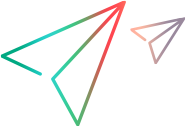OpenText Application Quality Management Connection dialog box
This dialog box enables you to configure your connection to OpenText Application Quality Management.
Note: This dialog box is only available if you log in using OpenText Application Quality Management.
| Option | Description |
|---|---|
| To access |
Do one of the following:
|
| Important information |
|
Descriptions of the user interface elements are available in the dialog box when you hover over them.