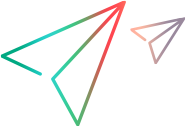Custom Selection dialog box
This dialog box enables you to select specific steps or user actions to include in a defect.
| Option | Description |
|---|---|
| UI Example | 
Click thumbnail to view full size image. |
| To access |
In the Smart Defect Settings dialog box, select Custom from the Current step or Last 5 user actions drop-down lists. |
User interface elements are described below (unlabeled elements are shown in angle brackets):
|
UI Elements |
Description |
|---|---|
| Select All |
Selects all the steps or actions in the list. |
| <Step / Action list> |
The list of steps or user actions in your test. ctrl+click to select multiple steps or actions.
|