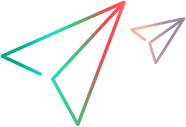What's New - LoadRunner Cloud 24.1
This topic introduces the new features and improvements in LoadRunner Cloud.
What's New video
User experience
This release includes the following enhancements to the user experience:
| Area | Enhancement |
|---|---|
| New version format | Introduced a new version number format (YEAR.QUARTER). Following this upgrade, the version of LoadRunner Cloud will be 24.1. |
| Script validation |
A new capability is introduced which enables you to quickly validate scripts on on-premises load generators, at no cost, before running them in a load test. During the validation process, you can analyze Vuser logs in real time. For details, see Validate on-premises load generators. |
| Enhanced push notification integrations |
The integrations with Microsoft Teams and Webex have been extended to include a new event at the project level. You can now have a notification sent to your favorite channel when one of your LoadRunner Cloud agents is disconnected. For details, see Event management. |
| Block manual script upload in specific projects |
You can now block manual script upload in specific projects. This configuration option is available using the public API only. For details, see Public API. |
Data and analytics
This release includes the following data and analytics updates:
| Area | Enhancement |
|---|---|
| Store transaction data on OPLG |
Added the ability to collect transaction data directly from on-premises load generators. This enables you to analyze performance metrics for each load generator. |
| Enhanced load generator health monitoring | Multiple health measurements per interval are collected to better reflect the load generator’s CPU and memory utilization. For details, see Load generator health monitoring. |
Cloud and SaaS
This release includes the following cloud updates:
| Area | Enhancement |
|---|---|
| Enhanced test initialization process |
The early start feature enables you to manually start a test as soon as LoadRunner Cloud reaches the predefined threshold for successfully provisioning Vusers. This saves having to wait for all the planned Vusers to be ready. For detail, see Run the test. |
Integrations and ecosystem
This release includes the following integrations and ecosystem updates:
| Area | Enhancement |
|---|---|
| Extended public API |
A new capability has been added to the LoadRunner Cloud public API that enables you to duplicate a test. For details, see Public API. |
| Agent configuration process |
When installing and configuring LoadRunner Cloud Windows-based agents, you now need to insert the LoadRunner Cloud server URL into the Misc tab. You can copy it from the browser address bar. For details, see Misc tab. |
Modernization
This release includes the following modernization updates:
| Area | Enhancement |
|---|---|
| Load profile page enhancements |
The load test Load profile page has been redesigned with improved layout, accessibility, and flow. This includes the following:
For details, see Configure a schedule for your script. |
| SLA page updates |
The load test SLA page includes the following updates:
For details on all the SLA updates, see Configure SLAs. |
| What's new page |
The What's new page in the LoadRunner Cloud user interface was removed from the top banner. It is now available from the Help menu. For details, see LoadRunner Cloud banner. |
VuGen, protocols, and LoadRunner Developer
Virtual User Generator (VuGen) includes the following enhancements. For details, see the VuGen What's New.
| Area | Enhancement |
|---|---|
| LoadRunner version 24.1 |
LoadRunner Cloud supports VuGen and OneLG version 24.1 For details, see Support Matrix. |
| Recorder extension for Chrome |
You can now install a LoadRunner Web Recorder extension in Chrome to record events for a Vuser script. This allows you to create scripts in cases where the security policy blocks the standard VuGen recorder. Note: This feature is provided as a tech preview. |
| Integration with LRC | SSO/browser-based authentication is now supported for the integration between VuGen and LoadRunner Cloud. |
| CyberArk integration | This release includes an integration with CyberArk, providing support for use of CyberArk identity security for privileged accounts. A new LoadRunner API enables you to connect to the CyberArk vault and query for passwords. |
The VuGen and third-party protocols include the following enhancements. For details, see the VuGen What's New.
| Area | Enhancement |
|---|---|
| TruClient protocols |
The following updates are included for TruClient scripts:
|
| Citrix protocol |
The following new APIs to handle window events are available for the Citrix protocol:
|
| SAP protocols |
The following updates are included for SAP scripts:
|
LoadRunner Developer and DevWeb include the following enhancements. For details, see the LoadRunner Developer What's New.
| Area | Enhancement |
|---|---|
| SSE support |
DevWeb scripts now support testing for server-sent events (SSE). SSE is a server push technology, enabling the client to receive automatic updates from a server via an HTTP connection. You can use the new SSE API to establish a connection to the AUT, and receive server-sent event notifications. |
| Think time | The SDK includes a new API, thinkTimeAsync, that does not block asynchronous background activities. |
| Replay summary |
The replay summary for your script now includes data on the hits per host (based on hostname). This data is available for DevWeb scripts in all LoadRunner products. |
| Mask and encrypt data | The mask and encrypt functionality is now available for whole folders. This enables you to mask or encrypt confidential data in all files in a folder. |
| Proxy Recorder | You can now customize the delimiter used for HTTP query strings. |








 See also:
See also: