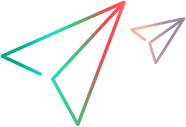Limitations
This topic lists the known limitations for the current version of LoadRunner Cloud.
Load test limitations
The following table lists limitations for load tests.
| Limitation Description | Limitation |
|---|---|
| Number of concurrent tests |
No limits apply to the number of concurrent test runs, with the following exceptions:
|
| Network emulation |
Network emulation is only supported for the following protocols:
|
| Enable multiple IP addresses | Network emulation is not supported when this feature is enabled. |
| WinInet |
|
| AWS locations |
For the Beijing AWS region, script size is limited to a maximum of 80 MB. |
| Iterations run mode |
The following features do not support the Iteration run mode:
For details on configuring a load test's run mode, see Run mode. |
| Goal Oriented run mode |
The following script types do not support the Goal Oriented run mode:
The following features do not support the Goal Oriented run mode:
For details on configuring a load test's run mode, see Run mode. |
| Vuser log collection | Collecting Vuser logs may cause the load test to take longer to stop after it has run. |
| Pause scheduling |
The following limitations apply to the pause scheduling option:
For details on pausing a schedule during a run, see Pause scheduling. |
| Data thresholds |
Any test that exceeds the threshold for the following elements is stopped and assigned a Halted status:
To continue, try modifying your script. |
| Interactive RDP session | Running Vusers in an interactive Remote Desktop Protocol session is not supported. |
Agent limitations
The following table lists limitations for agents.
| Limitation Description | Limitation |
|---|---|
| Federated users | LoadRunner Cloud on-premises agents (such as load generators, Git agents, streaming agents, and monitors) do not support federated users. |
Monitor limitations
The following table lists limitations for monitors.
| Limitation Description | Limitation |
|---|---|
| Monitor types | You can only add one monitor type to a test definition. |
| SiteScope on- premises |
|
| SiteScope on-premises Docker integration | Standard application monitors deployed during runtime are not supported. |
| Dynatrace SaaS |
For Dynatrace SaaS monitors, metrics are shown with a delay of approximately two minutes. This means that a load test that runs for less than three minutes may not display any metrics. |
| AppDynamics |
Metrics are shown with a delay of approximately two minutes. This means that a load test that runs for less than three minutes may not display any metrics. |
| Application Insights |
Metrics are shown with a delay of approximately two minutes. This means that a load test that runs for less than three minutes may not display any metrics. |
Script limitations
The following table lists limitations for scripts.
| Limitation Description | Limitation |
|---|---|
| LoadRunner scripts | Scripts created with versions prior to LoadRunner 12.0 are not supported. |
| LoadRunner cross Vuser transactions | Not supported. |
| LoadRunner mobile protocols | Support for Mobile Application-HTTP/HTML, TruClient Native Mobile, TruClient Mobile Web. |
| Web HTTP/HTML Snapshots | Not supported. |
| WinInet | Network emulation is not supported when this feature is enabled. |
| Maximum values |
|
| SAP client | The SAP client must be installed before running SAP GUI scripts; SAP can then start up manually without any scripting popups. |
| TruClient coded scripts | Not supported. |
| TruClient scripts |
Script is stopped if it hangs for more than 10 minutes. |
| TruClient Script Converter | Supported for Windows only. |
| TruClient scripts created with Firefox .xpi | Not supported. |
| TruClient scripts created with Internet Explorer | Not supported. |
| Localized support | LoadRunner Cloud supports scripts written in non-Latin alphabets. However, you still must use Latin characters for file and folder names. |
| Additional Vusers | Adding additional Vusers is not supported if the test uses network emulation. |
| 64-bit Replay | 64-bit Replay of LoadRunner scripts is not supported. |
| Script names | Script names cannot contain a comma (,) or a single quote ('). |
| Transaction names |
Transaction names cannot contain a comma. |
| Silk Performer protocol scripts |
The following limitations apply:
|
Data file limitations
The following table lists limitations for the data files.
| Limitation Description | Limitation |
|---|---|
| Decompressed file size |
A single decompressed .zip file cannot exceed 1.2 GB. This maximum size is fixed and cannot be extended. Larger files may cause long initialization time or failure to run load tests, due to low available disk space or high CPU usage. |
| Zip file size |
By default, a single .zip file cannot exceed 50 MB. If your .zip file is larger than 50 MB, try removing some of the non-essential and extraneous files in order to reduce the file size. Should you have good reason for uploading larger files, submit a service request and your request will be considered. |
Runtime setting limitations
The following table lists limitations for runtime settings (RTS).
| Limitation Description | Limitation |
|---|---|
| Proxy settings |
If your script is configured to run with proxy settings that are inaccessible from outside your local network, LoadRunner Cloud may ignore RTS settings. Disable the proxy settings and run the test again. If the issue persists, submit a service request. |
| Run Vusers as a process | This option in a script's runtime settings is ignored and Vusers always run as threads. To request enabling Vusers to run as a process, submit a service request. |
Single user performance data limitations
The following table lists limitations for single user performance data.
| Limitation Description | Limitation |
|---|---|
|
Number of scripts |
|
|
Script type |
Only Web HTTP/HTML, TruClient Mobile Web, TruClient Chrome, and TruClient Firefox scripts are supported. |
| Your script is configured to run with proxy settings that are inaccessible from outside your local network |
TRT breakdown widgets and the NV Insights report are not generated. Disable the proxy and run the test again. If the issue persists, submit a service request. |
| NV Insights report limitations |
|
Report limitations
The following table lists the limitations for (new) reports.
Dashboard limitations
The following table lists limitations for the dashboard.
| Limitation Description | Limitation |
|---|---|
| Tabs |
|
| Snapshot on error |
|
| Data latency | In rare instances, results returned after several minutes are associated with a previous data point of the test run. |
 See also:
See also: