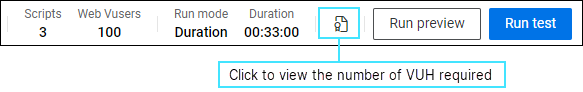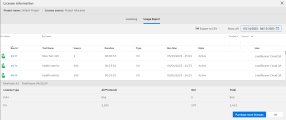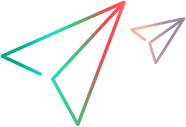LoadRunner Cloud licenses
To run load tests using LoadRunner Cloud, you must purchase a LoadRunner Cloud license.
Purchase a LoadRunner Cloud license
A LoadRunner Cloud license consists of both a run type and Vuser type. You can purchase a combination of run types and Vuser types to meet your team's needs.
The following run types are available for purchase:
| License | Description |
|---|---|
|
Vusers (VU) |
|
|
Vuser hours (VUH) |
|
Protocol bundles
The following table describes the available bundles and their associated protocols.
For details about the supported protocol versions, see the Support Matrix.
| Protocol bundle | Supported protocols | Description |
|---|---|---|
| GUI |
|
A GUI Vuser emulates actions on the GUI level. For example, a user clicking a button. Since the GUI has to be rendered for each virtual user, these Vusers consume significantly more processing resources. Note:
For additional limitations for Silk Performer scripts, see Script limitations. |
| Web |
|
A Web Vuser emulates a user's actions at the network API level. For example, HTTP requests and responses without rendering the UI. Supported Silk Performer protocols are: Web low level, Web business transaction, HTTP Live Streaming, and XML/SOAP. For details, see Protocols.
|
| ERP |
|
ERP Vusers are used to test Enterprise Resource Planning systems, packaged suites of business applications. SAP GUI is only supported for on-premises load generators. Siebel Web is only supported for cloud load generators and Windows on-premises load generators. |
| Legacy |
|
A Legacy Vuser is used for running legacy LRP/LRE protocol scripts. Note:
|
| Dev |
|
A Dev Vuser is used for running third-party protocols, such as JMeter and Gatling. |
| All protocols | All above protocols | An All protocols Vuser can be used to run any of the above Vuser types. |
Note: Beginning with LoadRunner Cloud version 2021.04, Flex and LeanFT scripts are no longer supported.
Virtual user hour (VUH) licenses
VUH licenses enable you to run Vusers by the hour. 1 VUH is effectively 1 Vuser running a load test for 1 hour.
Calculate the required number of VUH
As you create your test definition, the cart displays the number of VUH required to run your test.
The number of VUH is calculated by the following formula, rounding up to the nearest whole VUH:
(Vusers * Test execution time in seconds)/3600)
Note: Test execution time includes the test duration, the duration of all the ramp ups, the duration of all the tear downs, the paused time, and the actual delayed start.
Examples:
| Vusers | Ramp up | Duration | Tear down | Vusers * Total test time | Total VUH |
|---|---|---|---|---|---|
| 1 | 00:05:00 | 00:40:00 | 00:05:00 | 1 * 50 minutes | 1 |
| 10 | 00:10:00 | 00:40:00 | 00:10:00 | 10 * 60 minutes | 10 |
| 10 | 00:10:00 | 00:10:00 | 00:10:00 | 10 * 30 minutes | 5 |
Test runs with multiple scripts
When running a test with multiple scripts, use the above formula (where VUH is calculated for each script individually), and aggregate the cost of each script to get the total cost of the test run. This provides the VUH calculation at the test level.
Example:
| Script name | Vusers | Ramp up | Duration | Tear down | Vusers * Total test time | Total VUH | |
|---|---|---|---|---|---|---|---|
|
Script |
Test |
||||||
| My_Script1 | 1 | 00:05:00 | 00:40:00 | 00:05:00 | 1 * 50 minutes | 1 | 16 |
| My_Script2 | 10 | 00:10:00 | 00:40:00 | 00:10:00 | 10 * 60 minutes | 10 | |
| My_Script3 | 10 | 00:10:00 | 00:10:00 | 00:10:00 | 10 * 30 minutes | 5 | |
LoadRunner Cloud license consumption
The license consumption works in the following way:
LoadRunner Cloud consumes the licenses available for the specific Vuser type. If the number of licenses configured in a test exceeds the number of available licenses for that Vuser type, LoadRunner Cloud automatically uses another existing license bundle. View your cart to see the estimated license usage before you run the test.
The following tables shows several examples of how this can be applied to the Vusers (VU) license run type:
| If number of licenses configured in a test is: | But the number of available licenses is: | LoadRunner Cloud automatically uses: |
|---|---|---|
|
100 Dev 50 Web 10 GUI |
75 Dev 50 Web 50 GUI |
75 Dev 50 Web 35 GUI |
|
1000 Web 500 GUI |
800 Web 500 GUI 500 All protocols |
800 Web 500 GUI 200 All protocols |
Example of how this can be applied if the license run type is Vusers hours (VUH):
| If number of licenses configured in a test is: | But the number of available licenses is: | LoadRunner Cloud automatically uses: |
|---|---|---|
|
Vusers type: 20 Web Test duration: 3 hours Cost: 60 Web VUH |
50 Web VUH 50 GUI VUH |
50 Web VUH 10 GUI VUH |
License consumption where Vuser limits are set
License consumption can increase for both VU and VUH licenses depending on the actual configuration. This could occur, for example, if:
-
The tenant administrator modifies the lower limit for the number of Vusers on cloud load generators, and
-
An end-user applies a Vuser multiplier by setting up the maximum number of Vusers per cloud load generator to be lower than the default settings.
For more details, see Set the Vuser limit per test.
Example of VUH consumption where different Vusers limits are set:
|
If you run a test using the following: |
But the limit of Vusers per protocol is set to: |
LoadRunner Cloud automatically uses: |
|---|---|---|
|
Number of Vusers: 2000 Test duration: 1 hour Vuser Type: Web HTTP |
1500 Vusers per Cloud LG | 2000 VUH |
| 500 Vusers per Cloud LG | 4000 VUH |
Order of license consumption
LoadRunner Cloud consumes licenses in the following order:
- VU licenses (consumed before VUH licenses)
- Lowest to highest bundle cost: Dev (lowest), Web, GUI, and All protocols (the highest)
- Nearest expiration date
The following example shows the order in which LoadRunner Cloud consumes several licenses with different costs and expiration dates.
|
Priority |
Bundle |
License |
Expiration date |
|---|---|---|---|
|
2 |
Dev |
VU |
28/10/22 |
|
1 |
Dev |
VU |
01/10/22 |
|
3 |
Web |
VU |
15/09/22 |
|
4 |
GUI |
VU |
16/08/22 |
| 6 |
Dev |
VUH |
16/08/22 |
| 5 |
Dev |
VUH |
19/03/22 |
Track license consumption
You can track your license consumption from within LoadRunner Cloud.
-
To track your license consumption for the current project, go to LoadRunner Cloud banner > Settings > License information and select Usage Report. The table displays all the license consumption for the selected date range.
-
To track license consumption for a specific project or multiple projects, go to LoadRunner Cloud banner > Settings > Tenant management. In the Tenant management area, select:
-
License > Consumption. In the left pane, choose the projects whose consumption you want to view.
-
Projects > <any project> > Licenses > Usage. The right pane displays the license consumption for the selected project.
For details, see Licenses.
-
-
To view a detailed calculation of VUH type license consumption, broken down by scripts, navigate to one of the abovementioned locations and click the VUH link in the Type column. To enable this feature, submit a service request.
View the license usage report
The Usage Report tab shows the license usage per test run.
To track the usage for the current project, go to LoadRunner Cloud banner > Settings > License information and then select Usage Report.
The following table lists the primary details that are displayed in the usage report (in the table in the UI and in the CSV file):
| Column name | Description | |
|---|---|---|
| UI table | CSV file | |
| Run Id | run_id |
The run id of the test. |
| Test name | test_name | The name of the test. |
| Vusers | vusers_num | The total number of Vusers used during the test. |
| Delayed start duration | delayed_start_duration |
The duration of the delayed start. |
| Duration | duration | The duration of the test run, including the time the test was paused. |
| Type | run_mode |
The type of license used to run the test, VU or VUH. For details, see Purchase a LoadRunner Cloud license. |
|
<Vuser type> |
<Vuser type>_cost |
The total number of <Vuser type> Vusers used during the test. For example, the total number of GUI Vusers used during the test. For details on the different Vuser types, see Purchase a LoadRunner Cloud license. |
| Run time | start_time |
The date and time of the test run. |
| State | state | The state of the test run, either Active or Deleted. |
| User | test_run_user | The name of the user who ran the test. |
| is_test_run_deleted | Indicates whether test run was delayed: True or False. | |
| project_name | The name of the project. | |
| all_protocols_cost | The total license consumption for all Vuser types. | |
| ui_status | Test run status: Passed, Failed, Stopped. | |
| <Protocol type>_multiplier | The Vuser type multiplier. | |
| <Protocol type>_total | Total license consumption per protocol type. | |
Note: The calculations (and columns) displayed in the report can change, for example, if the Vuser multiplier for a license calculation or the minimum VUH (in minutes) is reduced.
The usage report also lets see the number of Vusers per bundle and protocol types that participated in the test run.
- To view the bundles, expand Bundles in the table header.
- To view the protocols, expand Protocols in the table header.
Export license usage report data
You can save the usage report to a file. In the Usage Report tab, click Export to CSV in the table header to export the license usage data to a .csv file. For an explanation of the columns in a CSV file, see View the license usage report.
If your usage data includes test names with non-English characters, you need to configure third-party software, for example Excel, to use UTF-8 when displaying report results.
For example, in Excel, use the following steps to correctly format the data to view non-English characters:
- Import the data using Data > From Text.
-
In the Text Import Wizard select the following:
Setting Options Original data type Delimited
File origin 65001: Unicode (UTF-8)
Delimiters Comma
30-day trial license
The LoadRunner Cloud 30-day trial license provides Vuser hours, which enable you to run load tests on Amazon Web Services (AWS).
The trial license includes 1,000 GUI VUHs with the following restrictions:
-
1 concurrent test limited to a 1-hour duration
-
Maximum concurrent Vusers per test run: 100 Web, 30 GUI, and 100 Dev
-
Maximum number of test runs: 10
-
Max hits/sec: 50
- Pacing: 1 second (default). You can manually configure the pacing, but you cannot set it to less than 1 second.
For details on extending a trial license, contact your account manager or sales representative.
Licensing questions
If you have any licensing questions or issues, submit a service request.
 See also:
See also: