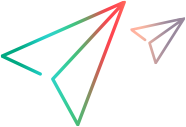Disruption events
You can incorporate chaos testing into a load test by adding disruption events.
To add disruption events, you must first configure your Gremlin account in LoadRunner Cloud.
To configure your Gremlin account, select Tools and integrations > Disruption events and enter your Gremlin Team ID and API key.
You can then add disruption events when configuring a load test. For details, see Configure disruption events.
You view disruption events data in the Dashboard. For details, see Dashboard metrics.
Note:
-
By default, this feature is inactive. To enable disruption events, submit a service request.
-
Adding a Gremlin account is project specific. If you want to add disruption events in multiple projects, you must configure your Gremlin account in each project.