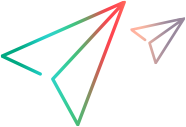LoadRunner Cloud and ValueEdge
ValueEdge is an end-to-end cloud-based value stream management platform that enables you to manage corporate strategies and connect strategies with actionable Agile initiatives.
You can integrate LoadRunner Cloud with ValueEdge. This integration enables you to stream your LoadRunner Cloud performance results to ValueEdge so that you can see a comprehensive picture of your application's quality and coverage in one place.
ValueEdge Overview
ValueEdge delivers end-to-end value stream management by providing a modular, cloud-based platform that powers the entire software product lifecycle, from strategy to delivery.
This AI-powered platform works with existing commercial and open-source software development tools. With ValueEdge, you can improve production efficiency, mitigate risks and maximize ROI across your organization.
The flexible design lets you choose a single ValueEdge module or the entire platform that can be customized to meet your organization’s unique needs.
For details, see ValueEdge help.
LoadRunner Cloud integration with ValueEdge
You can integrate LoadRunner Cloud with ValueEdge. This enables you to view LoadRunner Cloud performance results in ValueEdge and easily navigate between the different ValueEdge modules. For details, see Value Edge modules.
Prerequisites
The following are the prerequisites for integrating LoadRunner Cloud and ValueEdge:
-
A valid tenant in both LoadRunner Cloud and ValueEdge.
-
The same user configured in each tenant.
Request the integration
To request the integration with ValueEdge, submit a service request and provide the relevant LoadRunner Cloud and ValueEdge tenant IDs.
After the integration is configured, providing you have the appropriate user permissions, you can access the ValueEdge modules by clicking the ValueEdge logo in the top left corner of your LoadRunner Cloud application. Then you can navigate the menu for the entire ValueEdge platform. Your LoadRunner Cloud tenant is available in the ValueEdge Performance module.
ValueEdge pipeline integration
In ValueEdge, the CI pipeline, which is part of the ValueEdge Quality module, represents the jobs or steps that run on your CI server. To learn more about pipelines in ValueEdge, see CI Pipelines.
Note: The ValueEdge pipeline integration with LoadRunner Cloud does not support a multi-branch pipeline.
To configure the CI pipeline integration:
-
Install the LoadRunner Cloud CI plugin for the relevant CI tool and configure it to run your load tests automatically. For details, see CI plugins.
-
Install and configure the ALM Octane CI plugin to collect information about your LoadRunner Cloud tests. For details, see CI server integration flow.
Note: When configuring the pipeline, set the Testing tool type to LoadRunner Cloud and the Test type to Performance.
View test data in ValueEdge
When your automated tests have run, you can view data in ValueEdge to learn more about them.
| ValueEdge path | Description |
|---|---|
| Quality Management > Pipelines > Overview |
Shows a trend of the last pipeline runs, the correlation between code changes in the application module and test run results, how many of your tests ran successfully, how many were skipped or unstable, and how many failed. |
| Quality Management > Pipelines > Tests |
Shows all the automated load test runs that were part of the selected pipeline run, and their LoadRunner Cloud status. You can also see a direct link to the LoadRunner Cloud report for the selected test run. If your CI tool is Jenkins, you can view the following information about failures in the Report section to the right:
|
|
Quality Management > Quality Insights & Analysis > Dashboard |
You can create custom widgets with data based on the automated tests included in a pipeline, and the CI pipeline configuration in ValueEdge. To create the widgets, either select a pipeline that is dedicated for automated performance tests, or use the following filters:
For details on custom widgets, see Set up the dashboard. |
 See also:
See also: