Data Locations and Repositories
As part of creating a new server configuration, StarTeam Server creates a number of folders for storing log files, archive files, and so on. This topic describes the location and purpose of the files and folders that make up the StarTeam Server vaults and repositories.
Repositories
The following figure shows the server configuration whose repository path starts with a drive letter (not shown in figure) and ends with the folder name MyConfiguration.
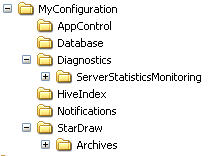
The name of the server configuration may also be MyConfiguration.
The repository path is a general location for initial storage of a variety of objects, most of which can be moved to new locations later, independent of one another.
Native-II Vault folders
For server configurations, the repository path is also the initial home of several folders used by the Native-II Vault to store archive files and information about them:
| Default Hive |
If you accepted all the defaults when you created the server configuration or if you started an upgraded server configuration without first creating a hive, StarTeam Server automatically creates the folder DefaultHive. It is a subfolder of the repository path and is created when you start the server configuration for the first time. 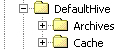
Whether the initial hive is called DefaultHive or not, you will have at least one hive for each server configuration. You may have several hives. Each hive has an archive and cache path. An easy, but not mandatory, naming convention is the one illustrated in the above figure. The name of the hive becomes the name of a folder with two subfolders: Archives and Cache. However, you can place these paths anywhere. They do not need to be on the same drive or volume. The DefaultHive subfolders have the following purposes:
You can use the Hive Manager to change an individual hive’s archive path or cache path. Such changes should be done only when that hive must be moved. For example, you might move a hive as a result of a drive failure. You would also need to copy the contents of the hive’s archive path to the new location. The archive path for any hive must be included in a backup. A hive’s cache path does not need to be included. |
||||
| HiveIndex | If you started
a
StarTeam Server configuration, it has at least one hive. The
HiveIndex folder stores the
hive-index.xml file, which contains the properties for each hive used by the server configuration.
You can change the path to the HiveIndex folder by changing the repository path in the starteam-server-configs.xml file. You would make this change only when necessary, for example, because of a drive failure. The HiveIndex folder must be included in a backup. |
Archive and cache path structure
Every hive's archive path and cache path has the same structure. This structure is similar to that used by StarTeam clients to store file status records. The files located in the archive and cache are organized into subfolders. This makes browsing and managing the files easier. The name of the subfolders in which a file revision is stored is based on the initial characters in the archive file's name. For example, suppose a file revision's contents has an MD5 value of 01fc3c4ac5e0e92cc707f30fb73a0726. Assuming the user specified an archive path of C:\DefaultHive\Archives the archives path for this revision would be one of the following, depending on whether or not the archive file was compressed:
C:\DefaultHive\Archives\01\f\01fc3c4ac5e0e92cc707f30fb73a0726 C:\DefaultHive\Archives\01\f\01fc3c4ac5e0e92cc707f30fb73a0726.gz
The archive path for each hive (for example C:\DefaultHive\Archives) must be included in a backup.
Log files and folders
The repository path folder becomes the home of the following related objects:
| Server log files | A new server log file is created each time you start the server configuration. See the Server Administration tool help for more information. |
| .dmp files | These are any .dmp files created when you use server diagnostics to create .DMP files for errors and unexpected conditions encountered by the server. Usually, you have no .DMP files or trace files unless a technical support representative is working with you on a problem. See the Server Administration tool help for more information. |
| Notifications folder | When a StarTeam Server configuration starts for the first time, the contents of the Notifications folder in the installation directory are copied to the repository for the server configuration in a corresponding Notifications folder. |
| Trace folder | The Trace folder stores the files that are created when and if you use server diagnostics to trace server commands. See the Server Administration tool help for more information. |
These objects do not have to remain in the repository path. You can change the path to all of the above by changing the Log Path using the Server Administration tool.
These folders do not have to be included in a backup.












