Sample Workflows
The Workflows folder (installed as a subfolder of the Samples folder) includes a sample workflow for each item type, all of them are disabled except the change request workflow (ChangeRequest.Workflow.xml). Each item type that uses a workflow must have a workflow definition file named item_type.Workflow.xml.
The disabled workflows are:- File.Workflow.xml
- Requirement.Workflow.xml
- Task.Workflow.xml
- Topic.Workflow.xml
The following figure shows a graphical representation of ChangeRequest.Workflow.xml, as displayed in the Workflow Designer.
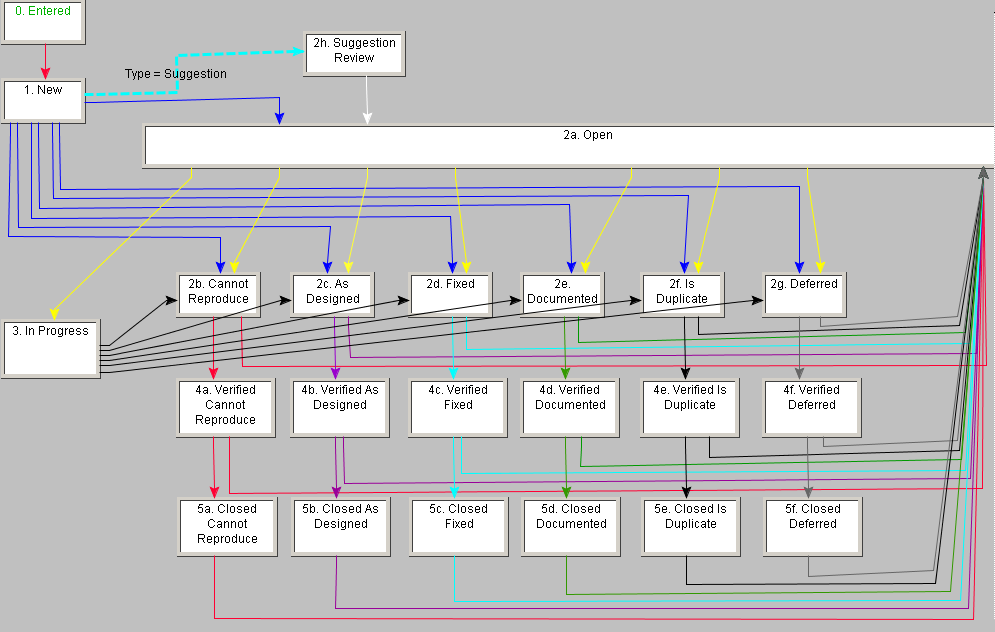
It is similar to the built-in workflow that comes with change requests. With Workflow Designer, you can completely redesign this workflow by adding additional steps, changing the behavior of links, modifying the authorization, and adding required, hidden and disabled fields to each workflow step. However if you plan to change much, it is easier to create your own workflow from scratch, perhaps using this workflow as a model.










