Setting Up Projects and Files
Enter the prerequisites here (optional).
When you store custom forms and workflows in the application repository, they must be stored in specific projects and folders. The client locates these projects and folders and uses the appropriate files to apply your customizations to the appropriate items.
In this example, you create a Test project and a Test folder in the StarFlow Extensions project to store the Test project’s workflow and APE files.
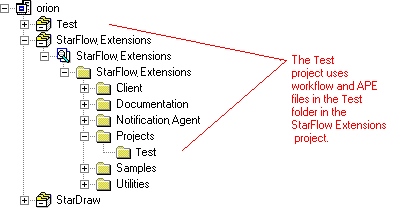
- Use the new project wizard to create the Example project in your server configuration.
- Open the StarFlow Extensions project.
-
Create an Example folder as a child of the Projects folder. You will store the custom forms and workflows to be used in the Example project here.
Note: The project in which the workflows and APE forms are to be used and the folder in which they are stored must have the same name.












