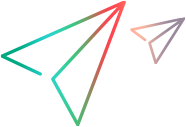Choosing a Non-default Connection Profile
In some cases, the client default profile for a given configuration may not be appropriate for every client. In those cases, the user can choose a profile other than the default.
To choose an ActiveMQ MPX connection profile other than the client default profile:
- In the client, click
Project >Open command.
The Open Project Wizard opens.
- Select the server configuration for which you wish to select a non-default client profile, and click Server Properties. The Server Properties opens and lists each profile defined in the Event Transmitter XML file for this server configuration.
- Click MPX Profiles.
- To examine the details of any profile, select the profile and click Properties.
- Select the alternate profile that you wish to use and click Set. If you wish to restore the client default profile for this configuration, click Restore Default instead.
- Click Close on this dialog box, and then click OK on the Server Properties dialog box.
Example: When you open a project on a configuration for which you have chosen a non-default client profile, that profile will be used. Note that after a connection has been established, the client continues to use that messaging service even when it opens projects from other configurations.