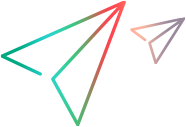Editing Check-in Comments
Normally you enter comments during the check-in process describing the changes you are checking in. You can also add or edit check-in comments after files have been checked in.
To add or edit a check-comment after a file has been checked in, do the following:
- Select the file in the upper pane on the File tab, and click the History tab or the Label tab.
- Select the revision for which you want to add or edit the comment in the History or Label pane.
- Right-click the selected revision and choose Edit Comment to open the Edit Comment dialog box.
-
Type the text you want for the comment and click OK.
Comment fields allow up to 30,000 characters.