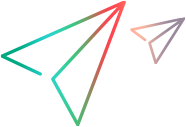Opening Projects with Shortcuts
If you will be accessing a specific StarTeam project view frequently, you may want to create a shortcut for it on your desktop. Double-clicking the shortcut starts StarTeam and opens the view associated with the shortcut.
To use shortcuts to open projects, do the following:
-
Click Project > Open Shortcut.
The Open dialog box opens.
- Select the shortcut name and click Open.
Note: The view configuration is also saved as part of the shortcut.