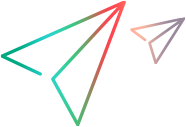Viewing and Printing a View Compare/Merge Session Summary
At any time during a View Compare/Merge session, you can view the session summary.
To view the View Compare/Merge session summary, do the following:
- Start a View Compare/Merge session using the View Compare/Merge Wizard.
-
Choose VCM Session > Summary.
The VCM Session Summary dialog box opens and displays a two-column list of the session properties.
-
Optionally, click the Browse button to choose a different path and name for the output filename.
The report is saved as an .html file to the specified location.
- Optionally, click View In Browser to display/print the session summary in your default browser.