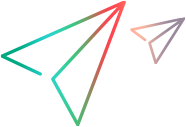Move: move
Use the move command to move StarTeam items. You can use this command to move all item types: Folder, File, Change request, Task, Topic, Requirement, Sprint, Story, Concept, WhiteBoard, and custom components.
Syntax
The syntax for this command is:
stcmd move –p “user:pwd@host:port/project/view” [ -epwdfile “pathToPasswordFile” ] [ -csf ] –type “typeName” –id itemID [ -tp targetProjectName ] [ –tv “targetViewName” ] [ -tfp “target folder path” ]
Parameters
Note that if a share of the item already exists in the target folder, then the move will not occur. An error is returned.
Note that either one of
-tp,
-tv or
-tfp must be specified.
The move command returns no results.
For information about the command parameters, refer to Operation Parameters.
Examples
The following finds
FolderX in project
AProject, view
AProject, under the folder hierarchy
AProject/ChildFolder and moves it to project
StarDraw, view
Release 1.0 Maintenance, as a child folder to
Documents/Images:
stcmd move –p “Administrator:Administrator@localhost:49201/StarDraw/Release 1.0 Maintenance/Documents/Images” –type Folder –fp “AProject/AProject/ChildFolder/FolderX”
The following finds the first occurrence of
FolderX in project
AProject, view
AProject and moves it to project
StarDraw, view
Release 1.0 Maintenance, as a child folder to
Documents/Images:
stcmd move –p “Administrator:Administrator@localhost:49201/StarDraw/Release 1.0 Maintenance/Documents/Images” –type Folder –fp “AProject/AProject/FolderX”