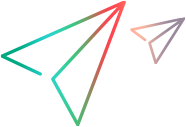Complex Control Attributes
This topic lists the complex property controls found in the Tools Palette and their attribute values.
Available Complex Controls
The complex controls are:
- Custom Property List Control
- Attachments Control
- Item History Control
- Item Labels Control
- Item Links Control
- Item References Control
- User List Control
Complex Control Attributes
All complex controls have the following attributes:
| Name |
A unique name for the control. By default, unique names are generated by the system, formed by appending a two-digit, sequential number to the property or control name. |
| X-Position |
The position of the top left corner of the control, specified as a number of dialog units*, along the X, or horizontal, axis of the form. |
| Y-Position |
The position of the top left corner of the control, specified as a number of dialog units*, along the Y, or vertical, axis of the form. |
| Width |
The horizontal measurement of the control specified as a number of dialog units*. |
| Height |
The vertical measurement of the control specified as a number of dialog units*. |
| Auto Move |
(optional) Specifies whether or not the control can reposition itself as the dialog is resized (none, horizontal, vertical, or both). The default is none. |
| Auto Size |
(optional) Specifies whether or not the control can resize itself as the dialog is resized (none, horizontal, vertical, or both). The default is none. |
| Property |
The name of the item property that the control will expose on the form. |
| Tab index |
(optional) The order in which the control gains focus as the user moves the insertion point through the form using the Tab key. |
| Info tip |
(optional) Text that appears in a tip pop-up when the mouse pointer hovers over the control. If no text is entered, no pop-up tip help is displayed. |
Note: * Dialog units are platform independent measurement units that are converted to pixels at runtime using the target platform’s rendering engine, factoring in the size of the display font.