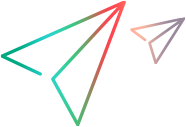Creating a Workflow
Now that you have the form, groups, users, and properties that you need, you are ready to create the ChangeRequest workflow using the default values.
- Click Start > Programs > StarTeam > Workflow Designer. The Workflow Designer opens.
- Click File > New. The New dialog box appears.
- Select a server configuration. If the Log On dialog box appears, log on using a valid user name and password. Click New. The New Workflow Properties dialog box displays.
- In the Item Type list, select the item type on which the workflow is based. You can create a workflow for the following item types: file, change request, requirement, task, and topic.
-
In the
Workflow Responsibility list, select the item property that indicates responsibility for a step. If you are creating a workflow for change requests,
the default is
Responsibility. You may change this, for example, if you have created a custom property to track responsibility or choose to use another user ID field. - From the Workflow Control Property list, select the item type’s property that will control the workflow. This property is always an enumerated type. It may be a custom property or an existing application property that is customizable. If you are creating a workflow for change requests and have created a custom property with the internal name Usr_StarFlowStatus, the list defaults to that property’s display name (usually Workflow Status).
-
From the Entry Step list, select
"0. Entered". - Click OK.