Diff Viewer
The Diff Viewer page enables you to specify an external tool of choice for comparing logged messages.
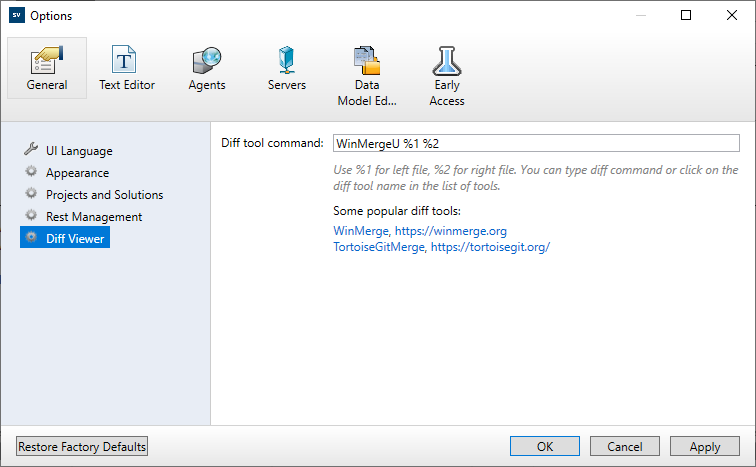
| To access |
|
| See also |
User interface elements are described below:
| UI Element | Description |
|---|---|
| Diff tool command |
You can use a custom tool by providing a path to an executable with appropriate parameter syntax. You can use %1 and %2 placeholders for filenames containing left and right messages within the Message Log Viewer. |
| Some popular diff tools | You can use some of the popular tools from the links listed at the bottom of the page. |













