Introducing Service Virtualization
OpenText™ Service Virtualization provides a framework for creating virtual services for testing your applications, especially when real services are limited or unavailable. This lets you simulate a wide variety of situations and application behavior that you might otherwise not be able to test.
New to Service Virtualization?
- For Service Virtualization overview, check out Service Virtualization at a glance.
- To understand common tasks and sample projects, see the Welcome page.
- To learn more about how you can integrate Service Virtualization into your testing environment, see Service Virtualization video gallery.
How does it work?
Service Virtualization places a virtual service between the client application (application under test) and the real service you need to access. After you create virtual services to simulate the real services, you reconfigure your client applications to use these virtual services instead of the real services.
How do I get started?
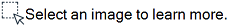

-
Create a virtual service.
The virtual service simulates the real service used by your client application.
For details, see Create a Virtual Service.
-
Record real service behavior.
Service Virtualization learns the requests and responses of the real service. This lets you create data and performance models that define how the virtual service should behave during simulation.
For details, see Simulation.
-
Run simulations using your virtual services.
After you reconfigure your client application to use the virtual service instead of the real service, you can run the simulation. This lets you test your application under various realistic conditions, even when dependent application components or systems are not available.
For details, see Run simulations.
Bookmark the Help Center
To ensure that you're always viewing the most up-to-date version of the Help Center, bookmark this link: https://admhelp.microfocus.com/sv.
To create a link that will always point to the most recent version of a topic, replace the version number in the URL with 'latest'. For example:
-
Previous version:
https://admhelp.microfocus.com/sv/en/2022/Help/Content/Installation/Starting_SV.htm
-
Current version:
https://admhelp.microfocus.com/sv/en/latest/Help/Content/Installation/Starting_SV.htm
Learn more
For more insights on working with Service Virtualization, resources, and case studies, see Service Virtualization at microfocus.com.
 See also:
See also:










