Service locking
If a service is locked by another client, the following message displays in the Virtual Service Editor:
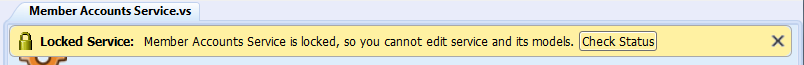
The OpenText Service Virtualization Designer or a test emanating from LoadRunner may need to know that they own a virtual service, or that virtual service is available, in order to prevent conflicts. They may also need to know who the present owner of a service is, as a service can be owned by only one client at a time. If a service is locked by the owner, other clients can see who the owner is, as each client has a unique “client ID”.
When a service is locked, its configuration and all of its data and performance models are also locked. The owner of the service can modify the service and its model, but other clients cannot. If a user tries to modify the service or its model, a message displays indicating that the service is locked, and specifying which client is the owner of the service. If a Designer or a test is the owner, then modification is permitted.
To unlock a locked service:
If a technical problem occurs or a test runs too long, you can force an unlock in the OpenText Service Virtualization Designer. To unlock the service, from the Runtime View or Service Administration, under More Actions, select Unlock.
Note: No changes are allowed to a service and its models during the learning process. This process must be completed regardless of the owner of the virtual service. Unlock is not available during this time.









