Configure the webMethods SAP agent
Supported for: Windows only
This task describes the virtualization process, and how to configure the OpenText Service Virtualization webMethods SAP agent.
The agent enables you to virtualize RFC communication or IDOC document exchange between flow services hosted in webMethods Integration Server and a SAP system using JVM instrumentation.
The agent consists of two components:
| Java instrumentation | Provides an instrumentation of the webMethods Integration Server and captures data exchanged between the service and the SAP system. You must configure the JVM of the webMethods Integration Server so that it can communicate with the webMethods SAP agent running on the OpenText Service Virtualization Server. |
| webMethods SAP agent | Provides an interface between the Java instrumentation component and the OpenText Service Virtualization Server. |
The Virtualization Process
This section describes the process of virtualizing IDOC services running on the webMethods Integration Server, as an example.
The scenario we want to virtualize is as follows:
- The webMethods Integration Server hosts flow services.
- The flow services use the webMethods SAP Adapter to publish IDOCs to a remote SAP system.
- The remote SAP system publishes IDOC responses through the webMethods SAP Adapter back to the flow services hosted by the webMethods Integration Server.
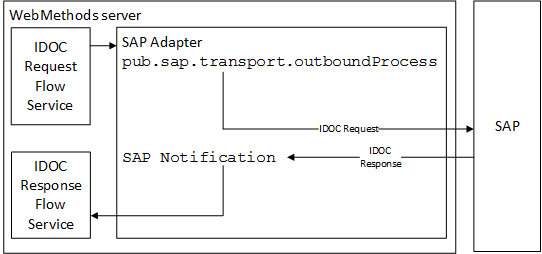
When the virtual service is in Learning or Standby mode, the SV Remote Agent on the webMethods Integration Server communicates with OpenText Service Virtualization to record or transmit data.
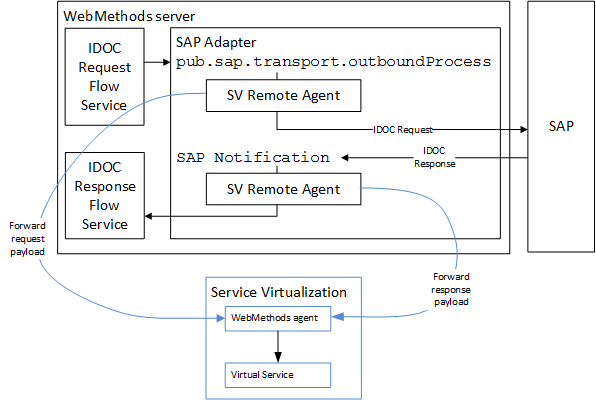
During simulation, the OpenText Service Virtualization webMethods SAP agent completely simulates the communication between the webMethods SAP Adapter and the remote SAP system.
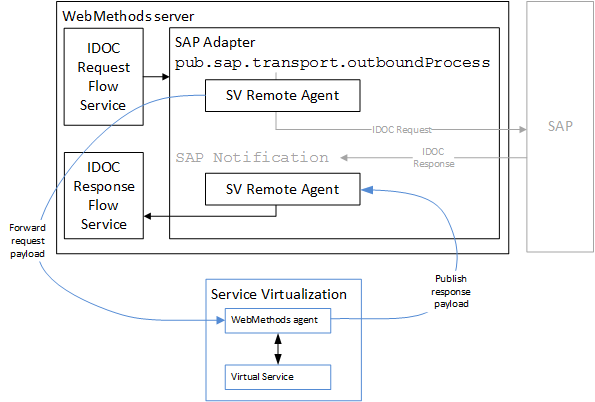
Configure the webMethods SAP Agent
-
Prerequisites
- webMethods Integration Server 8.2 with SAP Adapter 7.1.
- In order for the virtual service to connect to the remote SAP server, the webMethods SAP Agent requires all prerequisites that are required for the SAP agent. For details, see Configure the SAP agent.
-
Configure the agent settings
From the main menu, select Tools > Options. On the Agents Page, select webMethods SAP and click Add. Define settings for the new configuration. For user interface details, see the webMethods SAP agent settings.
-
Configure Java Instrumentation
-
Navigate to the WebMethods folder under the OpenText Service Virtualization installation directory. By default:
For OpenText Service Virtualization Server:
C:\Program Files\Micro Focus\OpenText Service Virtualization Server\Tools\WebMethodsFor the Designer:
C:\Program Files\Micro Focus\OpenText Service Virtualization Designer\Tools\WebMethods -
Copy the following files into the
WM_IS_HOME\lib\jarsfolder in the installation directory of the webMethods Integration Server, for exampleC:\SoftwareAG\IntegrationServer.- HP.SV.JavaBcAgent.jar
- javassist.jar
- HP.SV.WmRemote.jar
-
Add the following to the
WM_IS_HOME\bin\server.batfile:set JAVA_AGENT=-javaagent:WM_IS_HOME\lib\jars\HP.SV.JavaBcAgent.jarset JAVA_OPTS=%JAVA_AGENT% %JAVA_OPTS%
-










