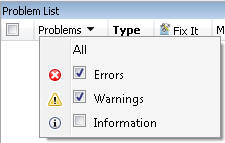Problem list
The Problem list displays errors, warnings, and informational messages about events that occurred during the application or server run. The source of problems can be either runtime errors in the application, or a problem occurring during a service lifecycle. For example, during deployment, or while in Standby, Learning, or Simulating modes.
| To access | From the main menu, select View > Problem List. |
| Important information |
By default, the information displayed is automatically filtered according to the editor that is open. For example, if you open the Virtual Service Editor, the Problem List displays problems related to the service. If you open the Data Model Editor, problems are filtered for issues related to the data model. |
| Relevant tasks | Run simulations |
| See also | Simulation |
User interface elements are described below (unlabeled elements are shown in angle brackets):
| UI Element | Description |
|---|---|
|
<message filter>
|
Enables you to filter the messages according to type: Errors, Warnings, Information. By default, only Errors and Warnings are displayed. Click the arrow to change the filter options. |
| Type | The problem category and number of occurrences. |
| Fix It | If the problem can be resolved with user interaction, a link is displayed. The link connects you to the part of the application that may be the source of the problem. |
| Source Service Filter | Enables you to filter for a specific service call or display All Sources. |
| Description | A description of the problem. |
| Time | Time and date that the problem occurred. |