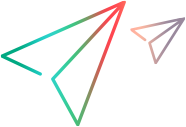Install
This topic provides links to the primary steps of the installation process.
These steps guide you through the installation, and provide additional server configuration information:
| Name | Description |
|---|---|
| System requirements | Supported hardware and software systems. |
| Installing on Windows | Step-by-step instructions to install and configure OpenText Service Virtualization on Windows. |
| Installing on Linux | Step-by-step instructions to install and configure OpenText Service Virtualization on Linux. |
| LDAP authentication provider | Instructions for configuring basic or LDAP authentication. |
| Docker installations | Instructions for installing the components with Docker images. |
| Command line installation | Instructions for installing the components on Windows from the command line. |
| Upgrade and migration | Overview of the process for upgrading to a new version . |
| TCP port configuration | Information on manually configuring the TCP ports are used for HTTP/HTTPS communication. |
| Enable TLS to replace deprecated SSL protocols |
Enable TLS security protocols in place of the deprecated SSL protocols.
|
| SV Server | Additional configuration information for the Server. |
| Starting and stopping SV |
Instructions on starting the components: Designer, Server, and Service Virtualization Management. |
| Deployment | Deploying services on the Server. |
 See also:
See also: