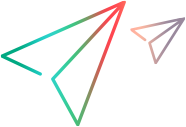Slow Designer responsiveness
Problem: After installing the new version of OpenText Service Virtualization, or making a change to your computer, such as installing an update or new software, the Designer responds very slowly, especially when working in the Data Model Editor.
Solution: Modify the Designer configuration file, VirtualServiceDesigner.exe.config, located in %[INSTALLLOCATION]%\Designer\bin\. To edit the file, you must have administrator privileges on the machine.
Open the file in a text editor and change the value of SeV.Global.EnableAutomationFix from False to True. If the Designer is open, close it and restart.
If this does not solve the problem, do the following:
- Change the value of
SeV.Global.EnableAutomationFixback toFalse. - Change the value of
SeV.Global.ClearAutomationEventsfromFalsetoTrue. - If the Designer is open, close it and restart.