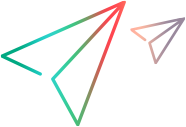Learn Schema Dialog Box
This dialog box enables you to learn the service call activity's schema using sample messages.
To access:
- In the Data Model, create an empty service call activity. For details on the process, see Call External Services.
- Select Activity > SCA Description > Learn Schema from Messages.
| UI Element | Description |
|---|---|

|
Expand/Collapse. Click to show/hide message content. |
| Request/Response Message |
Enter request and response message content. You can replace the request message, response message, or both. |
| From File |
Click to select a file from the file system. Each file may contain only the request or response part of a single message. Tip: Place request and response files in separate folders to ease the process. |
| From Clipboard | Pastes clipboard content into the message box. |
| Logged Message |
Import messages that were previously logged in OpenText Service Virtualization. For details, see Message Logging. |