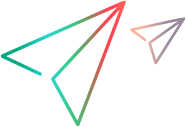Editions
This section describes the SV editions that are available: Express and Enterprise.
Express edition
The Service Virtualization Express edition includes a limited version of the SV Designer that is available for download from OpenText Marketplace.
A standalone SV Server is not available for this edition.
The following limitations apply to embedded simulations during runtime:
- A maximum of 3 virtual services can concurrently be in simulation.
- Virtual services authoring is limited to 3 data and 3 performance models.
- The throughput is limited to 10 TPS.
It is possible to connect an SV Designer to a standalone SV Server for authoring and simulation, with the limits derived from SV Server license configuration.
Enterprise edition
The Service Virtualization Enterprise Edition offers two deployment options: Static and Dynamic. Static deployment is designed for large/CoE deployments with shared SV environments while Dynamic deployment is designed for dynamic pipelines, DevOps, and continuous testing teams. Dynamic deployment requires a centralized license management.
Service Virtualization Designer and Server come with 30-day Enterprise Edition trial license that is available after first installation.
Static deployment of the Enterprise edition
The static deployment needs an SV Server instance license. You can install it locally with the server instance or upload it to the AutoPass License Server so that the configured server can receive the license if it is available. The Enterprise license enables all features without limitations. For more information about the license installation or AutoPass sever configuration, see Installation and Licensing.
Dynamic deployment of the Enterprise edition
A dynamic deployment allows you to use virtual services in concurrent simulation across multiple SV Servers. To apply Virtual Service based concurrent simulation licenses, you must run an AutoPass server and configure SV Server with a valid AutoPass server connection. For more information about the AutoPass server configuration, see Installation and Licensing.
The following Virtual Service concurrent simulation license types are available.
| License Type | Description |
|---|---|
| Service Virtualization Virtual Service - Web/Mobile/IoT |
|
| Service Virtualization Virtual Service - Enterprise Protocols |
|
|
Service Virtualization Virtual Service - All Protocols Unlimited |
|
A higher virtual service license type is consumed when the appropriate license level is not available. For example, a SOAP/HTTP virtual service can consume an All Protocols Unlimited license if Web/Mobile/IoT or Enterprise Protocols Virtual Service licenses are not available.
Note:
- The license has no impact on the server backup archive, project files containing virtual services, or agent configuration files. You can apply a backup from a server using one license type to a server using a different license type, and use virtual services created in a server or designer regardless of the license type used.
-
Your OpenText Service Virtualization licenses are compatible with any release having the same major version. For example a license for version 4.10 is compatible with versions 4.0, 4.10, and 4.20.
Run a Virtual Service license with a 10 TPS limit
The 10 TPS license limit restriction is per virtual service in simulation. To be able to start a virtual service with a limited 10 TPS license, you must use the correct Performance Model which does not allow more then 10 TPS per virtual service. By default, all virtual services have a "Limited Performance Model" created for this purpose, but there are situations when it is useful to understand how the maximum service TPS is calculated.
Since you can set the TPS limit at the service and operation level in performance modeling, it is a combination of these values that determines the maximum TPS limit of a virtual service. To calculate the maximum TPS limit for a virtual service, compare the TPS limit for a service with the sum of operation TPS limits, and use the lower of these two values as the limit.
License comparison table
The following table provides a comparison of OpenText Service Virtualization licenses.
* Currently available as "Service Virtualization Virtual Service - Enterprise Protocols".
** Tokens can be used for Virtual Service licenses and SV Designer license. The cheapest possible license is used.
APLS means AutoPass License Server.
 See also:
See also: