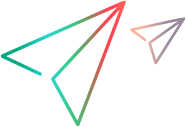Early access
You can experiment with the OpenText Service Virtualization early access features and capabilities described in this section.
Note: The features in this section are being delivered at “beta level”, and are subject to change.
-
They may stop working at any time.
-
They may be removed, temporarily or permanently, from future patches or versions.
-
They may change when and if they are implemented as fully supported features.
To enable an early access feature:
- From the main menu, select Tools > Options.
- Click the Early Access tab.
-
In the left pane, select a feature and then select the Enable option to turn on the feature.
-
Click OK to save your selections and enable the features.
Troubleshooting early access features
If you encounter any problems while you have an early access feature enabled, here are some steps you can take:
- Disable the feature.
- Contact Support.