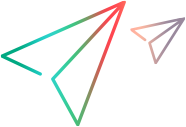Download Help Center
The TruClient Help Center provides you with comprehensive user assistance. We recommend that you use the online version of the Help Center for the most recent updates available.
If your organization has restrictions that prevent you from using the online Help Center, you can download and use the Help Center files saved locally on your TruClient Standalone machine.
Access local help
To download and access TruClient Standalone local help (local help is already included in TruClient in VuGen):
-
Download and extract the contents of the TruClient_Help_12.60-12.63.zip file to the TruClient installation root directory on your TruClient Standalone machine (by default,
C:\Program Files (x86)\Micro Focus\TruClient). -
Open the TruClient Standalone Launcher, and select
 Change Settings > Help Center > Open Locally.
Change Settings > Help Center > Open Locally.