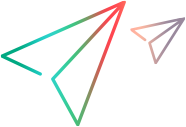Applications with responsive design
Note: This functionality is not supported on Chromium browsers.
Applications render differently based on screen resolution settings.
This behavior is particularly observed when running the application under a service session which has a dedicated desktop with a smaller screen resolution.
To enforce browser size, disregarding screen resolution, in the General Settings dialog box select Runtime Settings > Load > Other > Non-interactive Window Size > Apply window size by user. The size indicated in the settings will be applied:
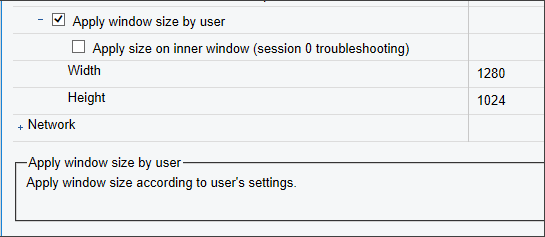
If while using an IE browser, the selected size is not applied, also select Apply size on inner window (session 0 troubleshooting).