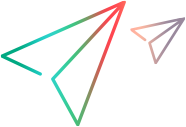Create a dynamic transaction name in a TruClient script.
-
Add an Evaluate JavaScript step. In the Arguments section enter the following code to create a start transaction:
TC.startTransaction(“MyTRX_” + TC.getParam(“paramName”));
-
Add another Evaluate JavaScript step. In the Arguments section enter following code to end the transaction:
TC.endTransaction(“MyTRX_” + TC.getParam(“paramName”), “Auto”);
-
Add steps you would like to measure between the start and end transaction steps. In this example, we navigate to advantageonlineshopping.com:
Note: Only transactions defined in the Transaction Editor can be used to define SLAs.