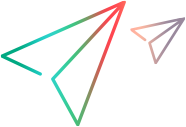Keyboard shortcuts
The following tables describe the TruClient shortcut keys on Windows keyboards.
File menu shortcuts
The File menu has the following shortcuts:
| Action | Shortcut keys | Description | |
|---|---|---|---|
| Open |
Alt + O |
Open an existing script. | |
| New |
Alt + N |
Create a new script. | |
| Save |
Ctrl + Alt + S |
Save a script. | |
| Save As |
Ctrl + Alt + A |
Save a script with a new name or location. | |
Search bar shortcuts
The following table lists the shortcuts for the search bar:
| Action | Shortcut keys | Description |
|---|---|---|
| Search |
Ctrl + F F3 Shift + F3 Ctrl + Shift + G / (forward slash) ' (single quote) |
Open the Search bar. |
When the search bar is open:
| Action | Shortcut keys | Description |
|---|---|---|
| Hide search bar |
Escape |
Hide the search bar. |
| Next result | F3 | Move to the next search result. |
| Previous result |
Shift + F3 Ctrl + Shift + G |
Move to the previous search result. |
| Shift focus to text search |
Ctrl + F |
Move the focus to the text search bar and to matching results (if text was entered). |
| Shift focus to text search (search whole script) | Ctrl + Shift + F | Set search scope to Whole Script and move the focus to the search bar and to matching results (if text was entered). |
Context menu shortcuts
The following table lists the context menu shortcuts:
| Action | Child element | Shortcut keys | Description |
|---|---|---|---|
| Play this step | l (F7) | Replay the selected step. | |
| Play from this step | F | Replay the script starting from the selected step. | |
| Play until this step | U | Replay the script from the beginning until the selected step. | |
| Record |
R |
Begin recording a script. | |
| Before step | B | Begin recording before the selected step. | |
| Into step | I | Begin recording into the selected step. | |
| After step | A | Begin recording after the selected step. | |
| Toggle breakpoint | B (F9) | Insert a breakpoint into the script. | |
| Start transaction |
i (Ctrl + Alt + T) |
Insert a start transaction. | |
| Surround with transaction | w | Surround selected steps with a transaction. | |
| End transaction | o | ||
| Group steps | G | Group selected steps into a group. | |
| Group into | u | Open the group into action. | |
| If clause | I | Group selected steps into an If Clause. | |
| For loop clause |
F |
Group selected steps into a For loop clause. | |
| New function | N | Group selected steps into a new function. | |
| Action | A | Group selected steps into a new Action. | |
| Cut | t (Ctrl + X) | Cut selected steps. | |
| Copy | C (Ctrl + C) | Copy selected steps. | |
| Paste | P (Ctrl + V) | Paste selected steps. | |
| Paste before | B | Paste before selected step. | |
| Paste into | I | Paste into a selected step. | |
| Paste after | A | Paste after a selected step. | |
| Export steps | x (Ctrl + Alt + Q) | Export selected steps. | |
| Import steps | m (Ctrl + Alt + W) | Paste selected steps, that have been exported, into a second script. | |
| Delete | D | Delete a step from the script. | |
| Enable/Disable | / (Ctrl + /) | Toggles between enabling and disabling the selected step. | |
| Enable | n (Shift + /) | Enables the selected steps. | |
| Disable | s (Alt + /) | Disables the selected steps. | |
| Edit step |
E (Ctrl + Alt + O) |
Expand the step to display step, argument and transaction properties. | |
| Fold all steps | (Alt + 0) | Minimize all steps and groups. | |
| Unfold all steps | (Alt + Shift + 0) | Display all steps and groups. | |
| Reset Auto End Event | (Ctrl + Alt + B) | Enables you to reset the selected step or steps to Automatic: Not Yet Set. | |
| Change Object Identification Method | I | Enables changing the object identification method to Automatic, XPath, JavaScript, or Descriptors. |
Toolbar shortcuts
The following table lists the toolbar shortcuts:
| Action | Shortcut keys | Description |
|---|---|---|
| Step | Ctrl + Alt + K | Opens the Steps box, enabling you to add steps to a TruClient script. |
| Record |
Ctrl + Alt + R |
Begin recording a script. |
| Play/Pause |
Ctrl + Alt + F5 |
Replay/pause the script. |
| Play selected step | F7 | Replay the selected step. |
| Replay step by step | F8 | Replay the script step by step, pausing the replay after each step. |
| Stop |
Ctrl + Alt + X |
Stop recording or replaying the script. |
| Toggle breakpoint | F9 | Toggle breakpoint on the selected step. |
| Toggle step state | Ctrl + / | Toggle the selected steps state (Disable/Enable). |
| Transaction editor |
Ctrl + Alt + F7 |
Open the Transaction editor. |
| Snapshot viewer |
Ctrl + Alt + V |
Open the snapshot viewer. |
| Cut |
Ctrl + X |
Cut the selected step or steps. |
| Copy |
Ctrl + C |
Copy the selected step or steps. |
| Paste before |
Ctrl + Alt + P |
Paste before the selected step. |
| Paste after |
Ctrl + V |
Paste after the selected step. |
| Paste into |
Ctrl + Alt + I |
Paste into the selected step. |
| Delete | Del | Delete the selected step. |
| Search |
Ctrl + F |
Open the Search bar. |
| Goto |
Ctrl + G |
Go to the specified step. |
| Undo |
Ctrl + Z |
Undo last action. |
| Redo |
Ctrl + Y |
Redo last undo. |