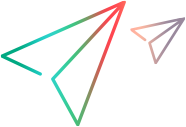Performance metrics
The following performance metrics can be recorded by TruClient:
| Metric | Description |
|---|---|
| End to end transaction response time | This includes the client time, such as browser rendering time. |
| Web page component breakdown | Load times can be broken down by Web page and resource. |
| HAR | TruClient can generate a standard HAR file in some configurations. If you have Network Virtualization installed and you replay a script in VuGen load mode, a HAR file is created. The pathname is <result path>/<group name>_<vuser ID>/<group name>_<vuser ID>.har. |
| Throughput |
Number of bytes transferred between the browser and the server. |
| Hits |
Number of HTTP requests sent from the client. |
| Connections |
Number of connections opened by the browser to the server. Note: Support for the Connections measurement will be discontinued in upcoming versions of TruClient. |
| DOM Interactive |
Displays the average time per document, in milliseconds, from when the user agent starts establishing the connection to the server until the user agent sets the readiness of the current document to "interactive". Note: Available in Chromium and TruClient Browser only. |
| DOMContentLoaded Event duration |
Displays the average time per document, in milliseconds, it takes to handle the DOM Content Loaded event (that is the time from when the event is sent to the page until all JS handlers complete handling the event). Note: Available in Chromium and TruClient Browser only. |
| Page Load Event duration |
Displays the average time per document, in milliseconds, it takes to handle the Page Load event (that is the time from when the event is sent to the page until all JS handlers complete handling the event). Note: Available in Chromium and TruClient Browser only. |
| Client-Side Measurement Breakdown |
Displays the average time per document, in seconds, it takes from Request Start to the following events:
Note: Available in Chromium and TruClient Browser only. Available in TruClient 2021 R2 and later versions. For details, see the LoadRunner Professional help. |
Tip: You can identify a single activity in a business process in a script by using start and end transaction markers. Some metrics are only generated per transaction. In addition, most metrics are more meaningful when you know what action they are measuring.
 See also:
See also: