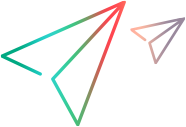Different browsers are available to use for recording your TruClient script.
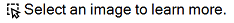
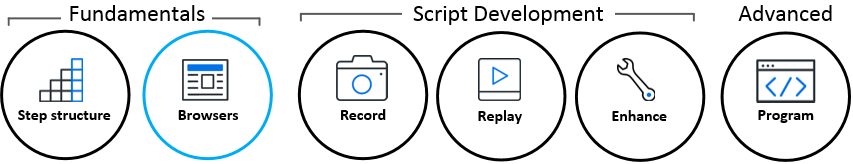
Supported browsers
Various browsers are supported in TruClient, according to the script type selected.
| Protocol | Supported Browsers |
|---|---|
| TruClient Web |
|
| TruClient Mobile Web |
TruClient Browser |
| TruClient Native Mobile |
TruClient Browser From version 2021 R2, TruClient Browser for TruClient Native Mobile protocol is no longer automatically installed with LoadRunner Professional. You must manually install it. For installation details, see Install TruClient Browser for TruClient Native Mobile protocol. Note: Although TruClient Native Mobile uses the TruClient Browser to operate the protocol, it records and replays on the actual mobile device. As a result, it supports WebView in Android and iOS. For details, see the TruClient Native Mobile documentation in the UFT Mobile Help Center. |
For the supported browser versions, see Differences between supported browsers.
Additional browser considerations
TruClient records your actions while you perform a business process on the browser that TruClient displays.
Generally, the TruClient Web protocol adjusts to differences between supported browsers. Therefore, you can record on one browser and replay on any supported browser. For details, see Replay on all browsers.
To simulate the functionality of an Internet Explorer (IE) browser, use the TruClient for IE browser. For details, see TruClient for IE browser.
You may encounter differences in the test results and in the test run when replaying on a browser different than the one you recorded the script on. For a list of differences between the various browsers, see Differences between supported browsers.
 See also:
See also: