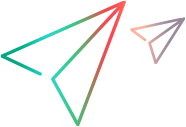FAQ
This page provides answers to some frequently asked questions.
What is LoadRunner Developer?
LoadRunner Developer is a lightweight tool for web protocol performance and load testing. It leverages the powerful DevWeb engine, and can easily be integrated with any IDE or CI tool.
LoadRunner Developer was created with developers in mind, to provide support for shift-left performance testing needs. Developers can script and execute tests, without leaving the developer ecosystem.
For details, see the LoadRunner Developer and DevWeb overview.
What is DevWeb?
DevWeb provides the engine and enabler for LoadRunner Developer testing capabilities.
DevWeb focuses on communication at the HTTP transport level and over WebSocket, and is ideal to test against the latest web technologies (HTTP, HTTPS, HTTP/2, WebSocket, native gRPC). It uses a modern JavaScript SDK, and has full unicode support.
Using the DevWeb engine capabilities, you can record, generate, and execute DevWeb scripts in LoadRunner Developer. In addition, DevWeb is available as a Virtual User Generator (VuGen) protocol, enabling the creation of DevWeb scripts within VuGen.
The common DevWeb technology enables both PCoE and developers to create and share assets, using the same language.
What platforms does LoadRunner Developer support?
LoadRunner Developer is a cross-platform solution, so you can execute your tests on Windows, Linux, or macOS, enabling complete end-to-end flows on all major operating systems.
As a developer using LoadRunner Developer, what results do I get?
You can obtain raw data for all measurements in an SQLite DB file format; or you have the ability to stream all measurements to InfluxDB, and use Grafana to create dashboards based on that data.
Do I need other performance testing products to run DevWeb scripts?
You can download LoadRunner Developer and do your recording, scripting, and execution for up to 50 Vusers, without need for other performance testing tools such as LoadRunner Professional.
Can I run DevWeb scripts in LoadRunner?
DevWeb scripts can be run natively in the LoadRunner family tools: LoadRunner Professional, LoadRunner Enterprise, and LoadRunner Cloud.
Developers can script and test with LoadRunner Developer, then pass the assets on to performance engineers to reuse as they are, enabling seamless collaboration between Performance Center of Excellence (PCoE) and R&D.
Can I integrate LoadRunner Developer tests into my CI process?
You can integrate LoadRunner Developer tests into your Jenkins or Azure jobs, or other continuous integration (CI) tools. You can use LoadRunner Developer to run automated test executions after the software build or deployment, and include tests in your automated regression testing.
You can also trigger build failures based on SLA definitions. LoadRunner Developer supports JUnit reporting, providing easy access to test run reports in Jenkins.
For details, see Integrate with CI/CD systems.
Are LoadRunner Developer tests scalable?
LoadRunner Developer scripts are highly scalable. LoadRunner Developer can execute DevWeb scripts for up to 50 Vusers. You can then scale up your test without leaving your IDE, by running the script on LoadRunner Cloud or LoadRunner Enterprise using the LoadRunner Developer CLI tool, ScaLRD. For details, see Scale tests from your IDE.
You can also scale the tests by running the DevWeb scripts with LoadRunner Professional, LoadRunner Enterprise, or LoadRunner Cloud, while scaling up to the web license capacity.
How do I get started?
Check out the tutorial videos to learn more. See LoadRunner Developer video gallery.
 See also:
See also: