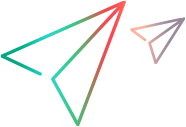Build methods for DevWeb scripts
This topic describes different options for building your DevWeb scripts.
Tip:
- A template script folder, EmptyScript, is available in <DevWeb root folder>\examples.
- Check out the tutorials in the LoadRunner Developer video gallery to learn more about building scripts.
Record a script
You can record your business process using the DevWeb Proxy Recorder.
Other options include recording using any browser, or using Telerik Fiddler.
For any of these recording methods, you save the captured traffic to a HAR file, and then use the DevWeb Offline Script Generator tool to generate a DevWeb script from the HAR file.
For more information, see Record and generate a DevWeb script.
Write a DevWeb script manually using external tools
You can write scripts manually using the DevWeb JavaScript SDK. Industry standard scripting capabilities such as transactions, parameters, correlations, and run logic are supported.
The following HTTP features are supported, among others:
-
Synchronous web requests
- Asynchronous web requests
-
Headers
-
Body
-
Caching
-
Cookies
-
Page resources
-
HTTP error code handling
You can work with a variety of IDEs and text editors, for example, Visual Studio Code or JetBrains WebStorm (IntelliJ). For more information on working with common IDEs, see Scripting with your IDE.
Develop a DevWeb script in VuGen
You can create and develop a DevWeb script in VuGen using the DevWeb protocol. You can record and generate your business process using the DevWeb Proxy Recorder.
You can also write the script code in the main.js file using the DevWeb JavaScript SDK.
Note: DevWeb scripts created in LoadRunner Developer can be opened with VuGen.
For more information about DevWeb scripts in VuGen, see the DevWeb Protocol section in the VuGen Help Center.
 See also:
See also: