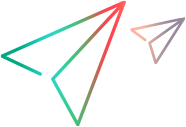InsightObject description properties
Object description properties can be used in the object repository description, in some programmatic descriptions, in checkpoint and output value steps, and as argument values for the GetTOProperty and GetROProperty methods.
The InsightObject test object supports the description properties listed in the table below.
Property Name | Description |
|---|---|
index | The ordinal identifier that UFT One assigns to the object to indicate the order in which the object appears in the code relative to other objects with an otherwise identical description. This property cannot be used with GetROProperty. Values begin with 0. |
ImgSrc | The path to an image file. When specified in a programmatic description, UFT One searches within the parent object for a visual match to the image file. Supported file types include JPEG, BMP, and PNG. To specify an ALM path to a file located in the ALM Test Resources module, type: [QualityCenter\Resources] Subject\<folder and file name>. Note: This property is intended only for use in programmatic descriptions and does not support the use of regular expressions. |
location | The ordinal identifier that UFT One assigns to the object to indicate where the object appears within the window, frame, or dialog box. Values are assigned from top to bottom, and left to right. This property cannot be used with GetROProperty. Values begin with 0. |
similarity | (Percentage). Specifies how similar a control in the application has to be to the test object image for it to be considered a match. Possible values are 1-100. If a value is entered that is not in range, the default value (80%) is used. Note: You can manually set similarity values for the test object, and then view and retrieve those test object values. You cannot view, retrieve, or set values for the application object. |
visual relations | Represents the test object's visual relations identifier. Use this property in GetTOProperty and SetTOProperty steps to return or apply a VisualRelationsCollection object for a test object. The VisualRelationsCollection object enables you to retrieve or replace the visual relation identifier settings of a test object during a run session. Syntax: SetVRIColl = TestObject.GetTOProperty("visual relations") TestObject.SetTOProperty "visual relations", VRIColl For details, see VisualRelationsCollection Object in the Utility section of the Micro Focus UFT One Object Model Reference for GUI Testing. This property is not listed in the Object Spy. It is not retrieved when you use the GetTOProperties method. It cannot be used in the Object Identification dialog box, the description area of the object repository, checkpoint or output value steps, and so on. |
 See also:
See also: