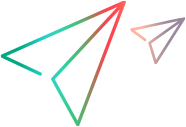This tab enables you to indicate whether the response for a Web Service is asynchronous.
| To access |
|
| Relevant tasks | Test an asynchronous Web service |
| See also | Asynchronous Service Calls |
The Asynchronous tab's user interface elements are described below.
|
UI Element |
Description |
|---|---|
| This is an asynchronous call |
Indicates whether the call is asynchronous and enables you to specify a listener. |
| Listen for response on |
The port upon which to listen for a response. This property is visible only if you enable the above option. |






 .
.