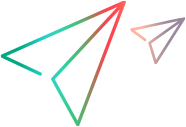Relevant for: GUI tests only
What is the Associated Repositories tab?
This tab enables you to associate object repositories with an action, and manage the association order and default settings.
When you should use the Associated Repositories tab
You use this tab to associate a shared object repository with your test and to prioritize the order in which UFT One searches the associated repositories for the current action.
| To access |
In the Action Properties Dialog Box, select the Associated Repositories tab. |
Just click the Add button and navigate to the directory containing your object repositories.
Note: If you want other users or ADM products to be able to run an action on other computers, and the action's associated shared object repositories are stored in the file system, you can set the file path as a relative path (click the path once to highlight it, and then click it again to enter edit mode).
Any users who want to run this action should then specify the drive letter and folder in which UFT One should search for the relative path in the Folders pane of the Options dialog box (Tools > Options> GUI Testing tab > Folders node).
Yes - UFT One searches the repositories in priority order (as listed in this pane) to find a test object.
- You can also associate shared object repositories with multiple actions simultaneously, using the Associate Repositories Dialog Box.
- If an object repository cannot be found, a warning message displays when you click this tab. UFT One also adds a question mark to the missing object repository icon
 to the left of the missing object repository in the Associated object repositories list.
to the left of the missing object repository in the Associated object repositories list. -
The Set as Default option is enabled only when:
- One or more shared object repositories are associated with any local action in the test.
- The list of object repositories associated with this action is different from the list associated with other local actions in this test.
 See also:
See also: