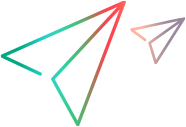Relevant for: GUI tests and components
This tab enables you to specify the color in which object names are displayed in the target object repository according to their source, and whether they caused a conflict.
| To access |
In the Object Repository Merge Tool Main Window, do one of the following:
|
| Important information |
When performing an Update from Local Repository operation, the options in the Colors tab of the Settings Dialog Box (Object Repository Merge Tool) also apply to objects added from the local (primary) and shared (secondary) object repositories. |
| Relevant tasks |
Merge two shared object repositories Update a shared object repository from a local object repository |
User interface elements are described below (unlabeled elements are shown in angle brackets):
|
UI Elements |
Description |
|---|---|
| <object criteria> |
The list of object criteria on the left side of the dialog box. |
| Text Color |
Displays the current color used for the object names that match the corresponding object criteria. |






 button in the toolbar, and select the Colors tab.
button in the toolbar, and select the Colors tab.