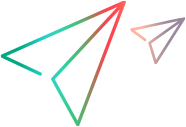Relevant for: GUI actions and components
This dialog box enables you to find objects in the target object repository pane according to predefined search criteria. The located object is also highlighted in the relevant primary and/or secondary object repositories.
| To access |
In the Object Repository Merge Tool Main Window, do one of the following:
|
| Relevant tasks | |
| See also |
User interface elements are described below:
|
UI Elements |
Description |
|---|---|
| Object name contains |
The full or partial name of the object you want to find. |
| Criteria |
The criteria to use to refine your search. The following criteria are available:
|
| Match case |
Instructs the Object Repository Merge Tool to distinguish between upper-case and lower-case characters in the search. When Match case is selected, UFT One finds only those occurrences with the exact capitalization match to the text you entered in the Object name contains box. |
| Match whole word |
Instructs the Object Repository Merge Tool to search only for whole word occurrences that match the text you entered in the Find Objects dialog box, and not as part of larger words. |
| Direction |
The direction from the current cursor location in which you want to search. The following options are available:
The Find operation continues to search the entire file after it reaches the beginning or end of the object repository. |
| Find Next |
Highlights the next object that matches the specified criteria in the target object repository. |






 button in the toolbar.
button in the toolbar.