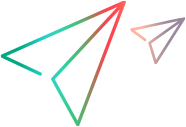Relevant for: GUI tests and scripted GUI components
This dialog box enables you to modify the text of a selected comment.
| To access |
In the Keyword View, right-click any step containing a comment and select Comment Properties. |
| Important information |
|