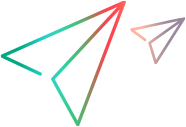Relevant for: GUI actions, scripted GUI components, function libraries, and user code files
This dialog box enables you to navigate to a specific line,GUI test action,API test class, or function in a GUI action, scripted GUI component, function library, or user code file, or to navigate to any file.
| To access |
|
| Important information |
Search Limitations:
|
User interface elements are described below (unlabeled elements are shown in angle brackets):
|
UI Elements |
Description |
|---|---|
| <search text> |
The location to which you want to go. Enter one of the following:
|
| <search results> |
The locations that match the text you entered. As you enter a navigation search string, all locations that match the current string are displayed. Double-click a specific location to navigate directly to it. If a document containing the location is closed, UFT One opens the relevant document. |