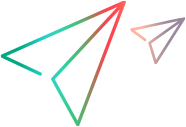Relevant for: GUI tests and components
This wizard enables you to update your test or component when your application changes.
| To access |
|
| Relevant tasks |
The wizard contains the following pages:
- Object Not Found Page (Maintenance Run Wizard)
- Add Comment Page (Maintenance Run Wizard)
- Change Object Property Values Page (Maintenance Run Wizard)
- Update Step with Existing Object Page (Maintenance Run Wizard)
- Add Object to Repository Page (Maintenance Run Wizard)
- Smart Identification Page (Maintenance Run Wizard)
- Maintenance Mode Summary Page (Maintenance Run Wizard)