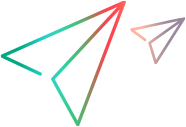Relevant for: GUI actions only
This tab displays information on the tests calling the current actions. This tab is visible only when an action is selected in the solution explorer. This tab only displays information for actions that are stored in a test in an ALM project.
Note: In order for the information to be displayed in this tab, the test path must be included in the Folders pane in the Options dialog box (Tools > Options > GUI Testing tab > Folders pane). For details, see Folders Pane (Options Dialog Box > GUI Testing Tab).
User interface details correspond with the Used By tab in the Action Properties Dialog Box.
Note: When you are working with ALM and UFT One in different locales, a test name written in an different language than the language of the ALM server is not displayed correctly in this tab.