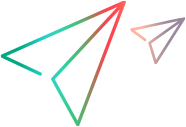Relevant for: GUI tests and scripted GUI components
This topic is part of the Output Value Properties Dialog box.
For a text or text area output value, the Properties Grid area displays a summary of the text to check.
User interface elements are described below:
|
UI Element |
Description |
|---|---|
| Output Value Summary |
Summarizes the selected text for the output value. It displays the text you selected when creating the output value, plus the text before and after it. UFT One automatically displays the output text in red, and the text before and after the output text in blue. For text output values in Web-based environments, it displays the text you selected when creating the output value, plus some text before and after it. For text and text area output values in Windows-based environments, it displays the text you selected when creating the output value. Note:
|
Return to the Output Value Properties Dialog box topic.