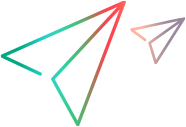Relevant for: API testing only
This wizard page enables you to view the generation log, open the solution and its folder, and deploy the activity.
| Important information |
General information about this wizard is available here: Activity Wizard. |
| Wizard map |
This wizard contains: Welcome > General Properties Page > Project Properties Page > Set Properties Page > Confirm Page > Progress Page > Finish Page |
User interface elements are described below:
|
UI Elements |
Description |
|---|---|
| View Report |
Opens a log of the generation process. The log file is located in the %temp%\ ActivityWizard\Reports folder. Its title contains the generation date, WizardLog_#datetime#.log. |
| Open Folder |
Opens the folder in which the activity files were generated. This folder is the Output directory you specified in the wizard. For example, you can open this folder to locate the java files to which you can add your custom code. The default subfolder is hp\st\ext\java. |
| Open Solution |
Opens the activity's solution file in Visual Studio 2010. Use this option to edit and compile the source code. |
| Deploy in UFT One |
Deploys the activity in UFT One by adding it to the Toolbox pane. |
| Close the Activity Wizard after selecting one of the above options |
Closes the wizard screen automatically after selecting the View Report, Open Folder, Open Solution, or Deploy in UFT One options. |