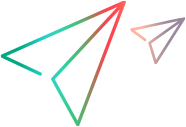https://admhelp.microfocus.com/uft/UFT One8942
Tips to improve your search results...




 UFT One Help CenterUFT One Help2021-2023AllView Local Help CenterView Online Help CenterVersion:
UFT One Help CenterUFT One Help2021-2023AllView Local Help CenterView Online Help CenterVersion:




 UFT One Help CenterUFT One Help2021-2023AllView Local Help CenterView Online Help CenterVersion:
UFT One Help CenterUFT One Help2021-2023AllView Local Help CenterView Online Help CenterVersion:






 See also:
See also: