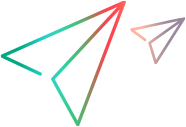Relevant for: API testing only
This wizard page enables you to map new input properties with the original input properties.
| Important information |
General information about this wizard is available here: Update Step/Activity Wizard. |
| Wizard map |
This wizard contains: Select Operation/Activity Page > Update Input Properties Page > Update Output Properties Page > Finish Page |
User interface elements are described below (unlabeled elements are shown in angle brackets):
|
UI Elements |
Description |
|---|---|
|
Show Match --> |
Shows the property in the New Properties pane, that is mapped to the property selected in the Original Properties pane. |
|
<-- Show Match |
Shows the property in the Original Properties pane, that is mapped to the property selected in the New Properties pane. |
|
Map |
Maps the selected property in the Original Properties pane, to a property in the New Properties pane. After you map a property, the grid displays it in green. Tip: This button is enabled only if you select a red or black property in the Original Properties pane, and a property in the New Properties pane. Note: When mapping to an operation from another WSDL, the new WSDL must have the same SOAP version as the original. |
|
Unmap |
Removes the mapping of the selected property in the Original Properties pane, from a property in the New Properties pane. Note: This button is enabled only if you select the mapped properties in both panes. To find the mapped properties, use the Show Match buttons. |
| Original Properties |
A tree hierarchy of all of the original step's input properties. The text color indicates the status: Green. Properties that did not change in the update or that were already mapped. Red. Properties that changed during the update and require mapping. Black. Properties that were resolved automatically during the update, but you chose to unmap them. |
| New Properties |
A tree hierarchy of all of the new operation's input properties. The properties displayed in green text, are properties that did not change in the update. |
| Show only unmapped properties |
Hides all non-red properties. The red properties are the ones that UFT One was unable to resolve automatically during the update, and that you did not previously resolve. |
| <mapped property list> |
A list of all the mapped properties—the ones mapped automatically by UFT One and the ones mapped manually. Tip: Click on a set of properties to highlight them in the upper panes. |