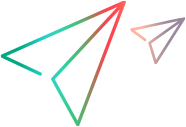Relevant for: API testing only
This wizard page enables you to define a connection string for connecting to the database.
| Wizard map |
This wizard contains: Set Database Connection Page > Set SQL Statement Page |
User interface elements are described below (unlabeled elements are shown in angle brackets):
|
UI Element |
Description |
|---|---|
| Connection type |
The type of database connection: OleDB or ODBC. |
| <connection list> |
A drop down list of previously defined connection strings. |

|
Build Connection String.
|
| <connection string area> |
An editable area for pasting in existing strings, or for editing the connection string selected in the drop down list. Tip: To add a string to the drop down list, click Check Connection. |
| Password |
The password with which to access the database. |

|
Insert. Inserts the encoded password into the displayed connection string. |
| Test Connection |
Sends the current connection string to the database server to check its validity. |
| <connection status> |
Displays the status of the database connection. If it is a valid connection, the wizard adds the connection string to the list of Connection strings and changes the status to Connected . |