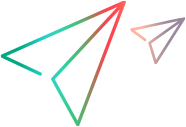Resources and dependencies for ALM assets
Relevant for: GUI tests and components and API testing
UFT One enables you to use the Resources and Dependencies model to fully integrate your tests and components into ALM projects:
| Replaces the use of attachments with linked assets. |
For example, GUI tests, actions, and application areas can be linked with function libraries and shared object repositories, respectively or API tests can be linked with data tables, user code files, or activities. You store your tests or components in the Test Plan or Business Components module, respectively, and you store your resource files (including application areas) in the Test Resources module. When you associate a resource file to a test or a GUI component's application area, these assets become linked. Linking assets improves runtime performance by decreasing download time. (Using attachments instead of resources increases download time from Quality Center and ALM.) Linking assets also helps to ensure that the relationships between dependent assets are maintained. To ensure that your resource files are recognized as dependencies, they must be saved in the Test Resources module in ALM, and they must be associated using the full ALM path. |
| Supports versioning |
You can create versions of these assets in UFT One or in ALM, and you can manage asset versions in ALM. For details, see Version control in ALM. |
| Resource files are all stored in one ALM module |
Resource files are stored in the Test Resources module, enabling you to manage your resources in one central location, and to view at a glance which tests and application areas are using each resource file. |
| Improved runtime performance |
Tests or components open and run faster when the associated resource files are stored in the Test Resources module (instead of being stored as attachments to tests in the Test Plan module). |
| Supports baselines | You can view baseline history in UFT One, and you can view and manage baselines in ALM. |
| View/compare assets | You can use the Asset Comparison Tool to compare versions of individual assets and the Asset Viewer for viewing an earlier version of a asset. Both of these viewers are available in ALM and in UFT One. |
| Share assets with other projects and synchronize them |
You can copy assets from other projects. This enables you to reuse your existing assets instead of creating new assets whenever you create a new project. For example, you can create a "template" set of assets to use as a basis for new projects. You can synchronize these assets in both projects when changes are made, or you can customize your assets to suit the unique needs of each development project. |
| Easy deletion of assets |
When you delete an asset (a reusable GUI action or component or associated resource file), a warning message informs you if the asset is used by other tests (or more than once in the current test) or is associated with an application area. This message contains a Details section that lists the tests or application areas that are associated with this asset or contain calls to this action so you can modify the tests or application areas, as needed. This helps you manage your business process tests and GUI action calls so that tests do not inadvertently fail. |
Note: Before you read this section, you may want to familiarize yourself with the Resources and Dependencies Model Terminology.